Copy a Hatch from Another Body or Component
Use Copy Hatch to copy hatching properties from one section to another.
User Interface Location: Select the hatch to modify and from the MOD XHATCH menu select Copy Hatch.
Release: Creo Parametric 7.0.0.0
Watch a video that demonstrates this enhancement:
What is the benefit of this enhancement?
In earlier releases it is time consuming to create the same section definition in different components that are added. In Creo Parametric 7.0.0.0 and later, you can copy hatching properties between different components or bodies to convey, for example, that they are made from the same material. The command Copy Hatch saves time by eliminating the need to manually match several sections to have the same hatching properties. The Copy Hatch command is available for X-Component and X-Body.
Select the hatch to modify and select Copy Hatch from the MOD XHATCH menu. | Select the body hatch from which you want to copy. The arrow in the picture points to the cross-section area. | One hatching pattern is applied from one section to another. |
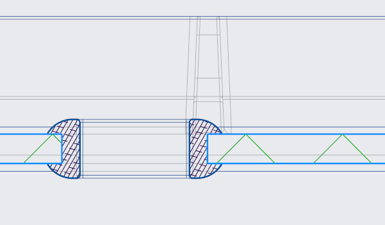 | 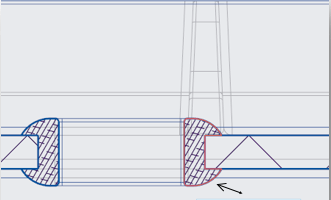 | 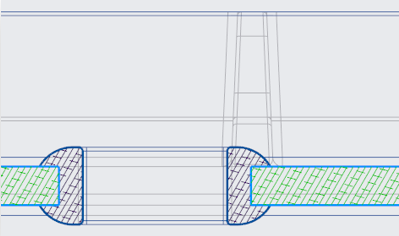 |
Additional Information
Tips: | None. |
Limitations: | No known limitations. |
Does this replace existing functionality? | No. |
Configuration options associated with this functionality: | None. |