Sort Views in the Drawing Tree
You can sort the Drawing Tree views by view models, by parent views, or by both view models and parents views. You can also keep the view unsorted.
User Interface Location: In the Drawing Tree, click  and select Sort Tree. Then, select the By View Models check box, the By Parent Views check box, or both check boxes.
and select Sort Tree. Then, select the By View Models check box, the By Parent Views check box, or both check boxes.
 and select Sort Tree. Then, select the By View Models check box, the By Parent Views check box, or both check boxes.
and select Sort Tree. Then, select the By View Models check box, the By Parent Views check box, or both check boxes.Release: Creo Parametric 7.0.0.0
Watch a video that demonstrates this enhancement:
What is the benefit of this enhancement?
In earlier releases you receive a list of unsorted views, that does not help to provide you with the big picture. In Creo Parametric 7.0.0.0 you can sort drawing views by the owning model, parent views, both views, or see the list of all views as in earlier releases. Sorting drawing views provides on-demand, quick visibility into the hierarchy of your drawing views.
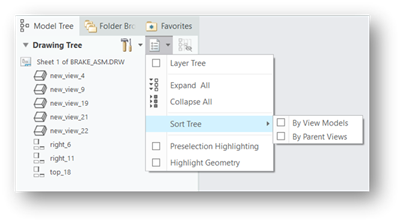 | 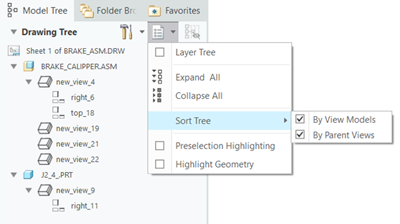 |
Additional Information
Tips: | None. |
Limitations: | No known limitations. |
Does this replace existing functionality? | No. |
Configuration options associated with this functionality: | You can use the configuration option dwg_tree_sort_views to control how you want to sort the views: • dont_sort—This is the default. • by_models • by_parent_views • by_both You can also click > > and then select from the Sort views on the Drawing Tree list. |