Exercise 4 – Verifying Screw Connections
During the development process, models or assemblies change constantly. If fasteners are assembled in the early stages of development, you should verify all screw connections.
1. In Creo Parametric set the working directory to <downloaded files location>\IFXTraining\IFX_Asm\Exercise4 and open ifx-exercise-4.asm.
2. Click > and then click GLASS.
3. In the Model Tree, click GEAR_SHAFT_COVER-CLOSED.PRT and select Activate .
4. In the Model Tree, click the feature Revolve 1 and select Edit Dimension. Change the thickness from 10 to 20 units.
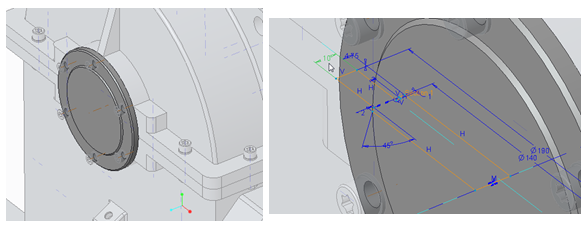
5. Activate the main assembly and regenerate.
6. Click > > . The Check Screw Fasteners dialog box opens.
7. Double-click the row where it is indicated that the screw connection is too short. The Screw Fastener Definition dialog box opens.
8. Click  Set length automatically and then click OK to close the dialog box. The Check Screw Fastener dialog box opens again and you can see that the screw connection is no longer too short.
Set length automatically and then click OK to close the dialog box. The Check Screw Fastener dialog box opens again and you can see that the screw connection is no longer too short.
 Set length automatically and then click OK to close the dialog box. The Check Screw Fastener dialog box opens again and you can see that the screw connection is no longer too short.
Set length automatically and then click OK to close the dialog box. The Check Screw Fastener dialog box opens again and you can see that the screw connection is no longer too short.9. Click OK to close the dialog box.
10. Save and close the assembly.
11. Click > > . The Erase Not Displayed dialog box opens.
12. Click OK to erase all files from memory.
 Saved Orientations
Saved Orientations