Reusing an Endplate Connector
1. Click Framework and then in Components group click > . The Reuse Component dialog opens.
2. Referring to callout 1 in the next picture, select the highlighted just–assembled endplate as the component to reuse.
3. Under Instance Type click  to reassemble the selected instance of the component.
to reassemble the selected instance of the component.
 to reassemble the selected instance of the component.
to reassemble the selected instance of the component.4. Click Next to proceed with component placement.
5. The Element Definition dialog opens and allows you select the placement references with first reference collector Profile top already active. Referring to callout 2 in the next picture, select the highlighted I-beam surface near the upper profile end as the profile top.
6. The second reference collector Attach face becomes active. Referring to callout 3 in the next picture, select the highlighted lower surface of the rectangular tube as the attach face.
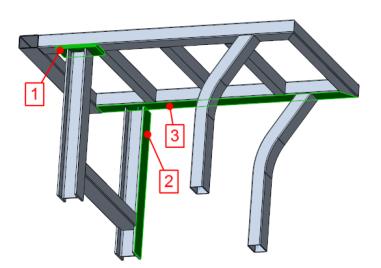
7. Click Preview to see a preview of the assembled endplate. If required repeat steps 5 to 7 to select different references.
8. Click OK to complete assembling the endplate.
9. Notice that the endplate is assembled again as an identical model. Your model should look like the model shown below:
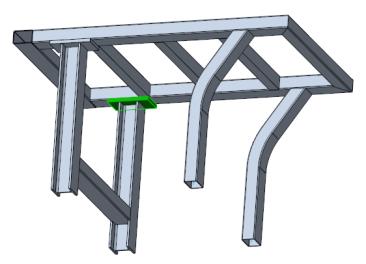
10. Click Close to close the Reuse Component dialog box.