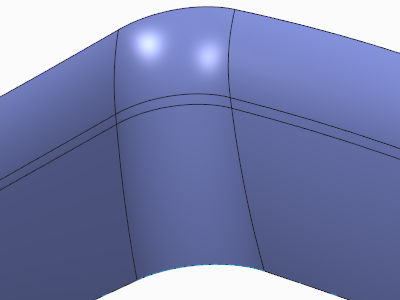Example: Specifying Boundary Blend Control Points
This example shows the effects of using boundary blend control points.
The following figure shows a blended surface created without control points. The blended surface feature contains a small surface.
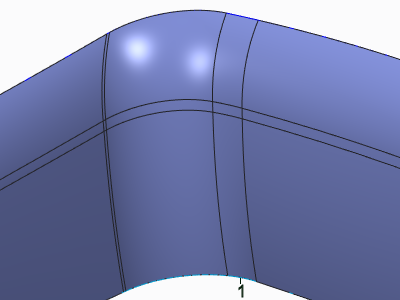
1. Small surface
Control points are added to control the shape of the surface:
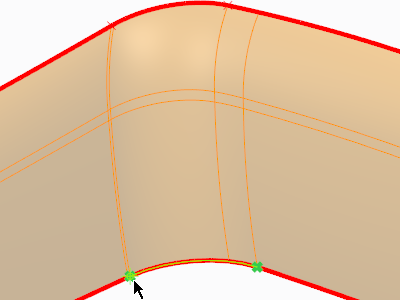
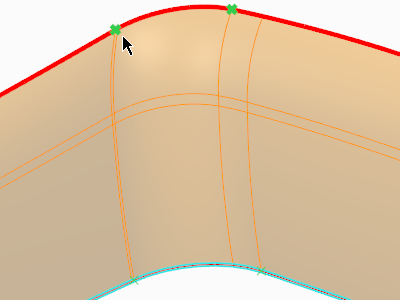

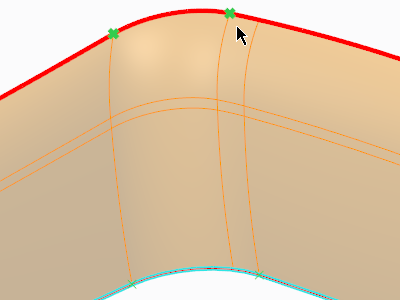
The following figure shows the blended surface after control points were added. The blended surface feature no longer contains the small surface.