About the Corner Relief User Interface
The Corner Relief user interface consists of commands, tabs, and shortcut menus. To access the Corner Relief tool, click > > .
Use the configuration option smt_drive_tools_by_parameters to control the default values and behavior of selected tool settings. Set the configuration option to yes to automatically update features when parameter values change. In the following descriptions, [<Parameter Value>] indicates that tool settings are controlled by parameters.
Commands
• Corner Selection buttons:
◦  —Automatically selects all corners for relief.
—Automatically selects all corners for relief.
 —Automatically selects all corners for relief.
—Automatically selects all corners for relief.◦  —Manually selects individual corners for relief.
—Manually selects individual corners for relief.
 —Manually selects individual corners for relief.
—Manually selects individual corners for relief.• Types of corner relief to apply to selected corners:
◦ No Relief—Adds no corner relief.
◦ V Notch—Retains the default V-notch characteristic of the corner.
◦ Circular—Adds a circular relief.
◦ Rectangular—Adds a rectangular relief.
◦ Obround—Adds an obround relief.
◦ Square—Adds a square relief
◦ Normal—Adds a relief from the corner up to and normal to the bend end.
◦ [<Parameter Value>]—Adds corner relief as set by the SMT_DFLT_CRNR_REL_TYPE parameter.
Tabs
• Placement
Use this tab to select corner references and set the type of relief.
◦ Corner Relief Set list—Displays sets of corner relief for manual corner selection.
New Set—Adds a new set of corner references.
◦ Corners—Displays selected corner references in the collector.
◦ Type—Lists the types of relief that can be applied to the selected set of corner references:
No Relief—Adds no corner relief.
V Notch—Retains the default V-notch characteristic of the corner.
Circular—Adds a circular relief.
Rectangular—Adds a rectangular relief.
Obround—Adds an obround relief.
Square—Adds a square relief
Normal—Adds a relief from the corner up to and normal to the bend end.
[<Parameter Value>]—Adds relief as set by the SMT_DFLT_CRNR_REL_TYPE parameter.
◦ Origin—Defines the attachment point of the relief:
Corner point—Places the relief at the point where the bend attachment edges intersect.
Intersection of bend lines—Places the relief at the point where the bend lines intersect.
◦ Orientation—Defines the orientation reference of the corner relief:
Bisector—Aligns the corner relief with the bisector of the angle between the two bend edges.
Diagonal—Aligns the corner relief with the diagonal line connecting the intersection points of the bend edges and the bend lines.
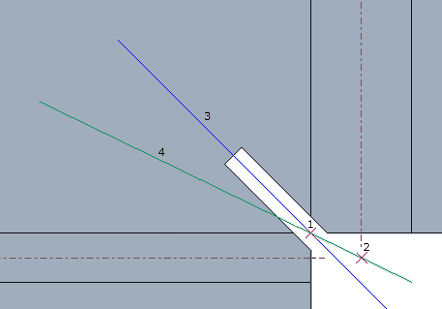
1. Corner point
2. Bend lines intersection
3. Bisector
4. Diagonal
◦ Additional dimensioning and placement options are available for Circular, Rectangular, Obround and, Square relief:
Corner Relief Dimension options—Sets the width and depth of the corner relief.
Rotate—Rotates the corner relief about the origin by a specified value. The following table details the point of rotation for the different types of relief:
Relief Type | Rotation Point |
|---|---|
Circular | Center of circle |
Rectangular | Midpoint of rectangle width |
Obround | Center of circle |
Square | Center of square |
[<Parameter Value>] | Coordinate system defined for the SMT_DFLT_CRNR_REL_TYPE parameter |
Offset—Offsets the corner relief perpendicular to the bisector by a specified distance.
• Options
Use this tab to create the relief geometry in the feature. When you clear the Create relief geometry check box, the relief is created only during the unbend and flat pattern operations.
• Properties
Use this tab to display detailed feature information.
◦ Name—Shows a feature name.
◦  —Shows feature information in a browser.
—Shows feature information in a browser.
 —Shows feature information in a browser.
—Shows feature information in a browser.Shortcut Menus
Right-click the graphics window to access the shortcut commands:
• Clear—Removes the selected reference from the active collector.
• No Relief—Adds no corner relief.
• V Notch—Retains the default V-notch characteristic of the corner.
• Circular—Adds a circular relief.
• Rectangular—Adds a rectangular relief.
• Obround—Adds an obround relief.
• Square—Adds a square relief
• Normal—Adds a relief from the corner up to and normal to the bend end.
• [<Parameter Value>]—Adds corner relief as set by the SMT_DFLT_CRNR_REL_TYPE parameter.
• Manual Selection—Manually select each corner for relief.
• Automatic Selection—Automatically select all corners for relief.
• Add Corner Relief—Adds a new set of corner references for relief.
These additional dimensioning and placement shortcut commands are available for Circular, Rectangular, Obround and, Square relief:
• Add Rotation—Rotates the corner relief by a specified value about the origin.
• Add Perpendicular Offset—Offsets the corner relief perpendicular to the bisector by a specified distance.
 Corner Relief
Corner Relief