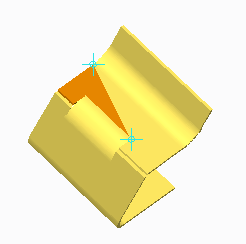About Ripping Material
Use the rip tools to tear a continuous piece of sheet metal material so that when you unbend a design, it tears along the ripped section. The Edge Rip and Rip Connect tools are also available when creating a Conversion feature. There are four rip tools:
•  Edge Rip—Tears the sheet metal along an edge. You can define corner treatment for the ripped edges.
Edge Rip—Tears the sheet metal along an edge. You can define corner treatment for the ripped edges.
 Edge Rip—Tears the sheet metal along an edge. You can define corner treatment for the ripped edges.
Edge Rip—Tears the sheet metal along an edge. You can define corner treatment for the ripped edges.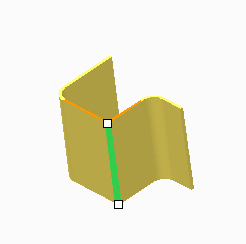
•  Surface Rip—Cuts out an entire surface patch from the model and removes volume from the model.
Surface Rip—Cuts out an entire surface patch from the model and removes volume from the model.
 Surface Rip—Cuts out an entire surface patch from the model and removes volume from the model.
Surface Rip—Cuts out an entire surface patch from the model and removes volume from the model.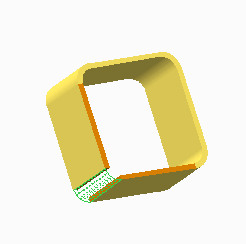
You can use the Split Area tool to define a surface patch. |
•  Sketched Rip—Tears the sheet metal along a sketched line. You can exclude surfaces to protect them from the rip.
Sketched Rip—Tears the sheet metal along a sketched line. You can exclude surfaces to protect them from the rip.
 Sketched Rip—Tears the sheet metal along a sketched line. You can exclude surfaces to protect them from the rip.
Sketched Rip—Tears the sheet metal along a sketched line. You can exclude surfaces to protect them from the rip.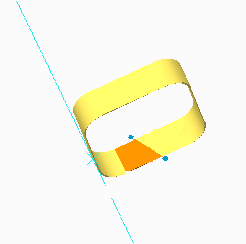
•  Rip Connect—Tears the sheet metal between two datum points or vertices, or a combination of both.
Rip Connect—Tears the sheet metal between two datum points or vertices, or a combination of both.
 Rip Connect—Tears the sheet metal between two datum points or vertices, or a combination of both.
Rip Connect—Tears the sheet metal between two datum points or vertices, or a combination of both.You can use the Rip Connect tool to tear a planar section of sheet metal material in a straight line and join existing edge rips. A rip connect endpoint must be either a datum point, or a vertex and must lie at the end of an edge rip or on the part border. A rip connect cannot be collinear with an existing edge.