Inserting Group Fittings
About Inserting Group Fittings
You can use the  Group Fitting functionality to:
Group Fitting functionality to:
 Group Fitting functionality to:
Group Fitting functionality to:• Specify a group of fittings for insertion.
• Automatically perform end type compatibility checking between adjacent fittings in the group.
• Automatically select and insert the appropriate gaskets between the adjacent flanged fittings in the group.
• Automatically select and insert an appropriate pair of flange and gaskets between a flanged end of a fitting and a non-flanged end of another fitting.
• Insert the specified group fittings on a pipe segment with their adjacent faces mated.
You cannot flip the fittings of type eccentric reducers during group fitting insertion because of the offset in the center line axis of such fittings. To avoid this, you can insert expansion fittings instead of reducer fittings or vice versa. To get the required size, modify the pipe size before you insert the fittings. |
Key Fitting
The key fitting is a fitting in the group, that is inserted first on the pipe segment. Before the key fitting is inserted, the selected pipe segment is divided into two segments at the specified location. The key fitting is placed at the specified location. The adjacent fittings are inserted with their faces mating with either side face of the key fitting. All the fittings in the group are inserted subsequently in this manner.
The first selected fitting becomes the key fitting by default. If any one of the following fittings is added to the group, then that fitting automatically becomes the key fitting, and the original key fitting becomes the normal fitting:
• Elbows
• Branch fittings
• Eccentric fittings
• Angle valves
A group cannot have more than one fitting from these categories.
A key fitting can be used to mate a group fitting to one or more existing fittings in the piping model. To do so, the key fitting must exist at the mating end of the group. Also, there must be no group fittings between the key fitting and the mating surface of the existing fittings.
Group Fitting Rules
The following rules apply for specifying group fittings, for insertion.
• There can be only one key fitting in the group.
• The placement options and alignment point options can be specified only for the key fitting. The placement options will be disabled for other fittings. But orientation options will be accessible individually for all the fittings.
• When a non-key fitting is manually set as "key fitting", the Placement Options and alignment point options of the original key fitting will be transferred to the new key fitting. However, you can change these options as required for the new key fitting.
End Type Compatibility Checking
End type compatibility checking within the group is performed for every fitting in the group after the second fitting is specified. If the end compatibility check fails, then:
• An error message is displayed.
• You can correct the failure either by selecting another fitting or by flipping a fitting.
• You can remove the failed fitting.
Example: Overriding Specifications during Group Fitting Insertion
A check valve of specification A7K and a gate valve of specification A7N inserted on a pipeline of specification A3A is shown in the next figure.
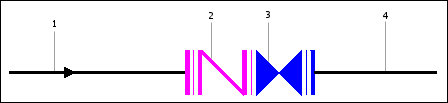
1. A3A
2. A7K
3. A7N
4. A3A
Spec-Driven Piping uses the specification of the upstream fitting, that is, of specification A7K, and selects the specification for the intermediate gasket between the check valve and the gate valve.