To Define an Internal Volume
An internal volume feature is a closed quilt that defines a volume inside a model. It usually represents a volume that is used with fluids. You can use the quilt that results from an internal volume feature in downstream applications, such as a CFD (computational fluid dynamics) analysis of the flow inside a part.
1. To open the Internal Volume tab:
◦ In a part, click > > .
◦ In an assembly, click > > > .
The Internal Volume tab opens.
2. In an assembly, to create a unified quilt from all of the solid surfaces of the components as a shrinkwrap feature, click  Create reference geometry. You can use this feature as a reference.
Create reference geometry. You can use this feature as a reference.
 Create reference geometry. You can use this feature as a reference.
Create reference geometry. You can use this feature as a reference.3. To select surfaces to create a closed volume, click the following collectors, and select the surfaces in the active model. The combination of bounding surfaces and seed surfaces depends on your model:
◦ Bounding surfaces—Surfaces that surround the openings of the volume. All bounding surfaces must be selected from the same body.
Bounding surfaces are optional. Volumes that are fully bounded, without any opening, are determined only from the seed surfaces.
◦ Seed surfaces—Surfaces that define the volume envelope.
Seed surfaces are required, but they might be added or removed automatically when a volume is identified by the system. The automatic identification is based on the selected bounding surfaces. You can modify the seed surfaces selection by clicking the collector, and adding or deleting surfaces.
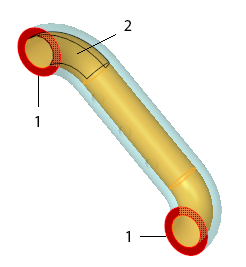
1. Bounding surfaces
2. Seed surface
4. To fill holes in the surface, click the Options tab, click the Fill holes collector, and then select surfaces that contain holes to fill in the active model.
You can only fill holes that are surrounded by one single surface. The feature cannot close holes that cut more than one surface.
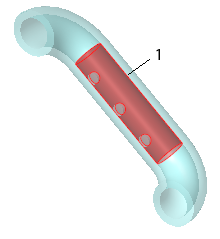
1. Surfaces that contains holes
5. Click  OK. A closed quilt is created. An
OK. A closed quilt is created. An  internal volume feature appears in the Model Tree.
internal volume feature appears in the Model Tree.
 OK. A closed quilt is created. An
OK. A closed quilt is created. An  internal volume feature appears in the Model Tree.
internal volume feature appears in the Model Tree.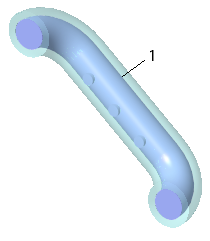
1. Closed quilt