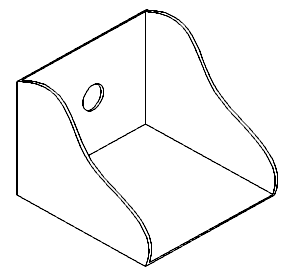Example: Shell and Feature Order
The order of feature creation is very important when you use shell. When you shell a body, the body geometry that was made of solid features before you create the shell feature are hollowed out. For example, the body in the following illustration consists of an extruded solid and a through hole.
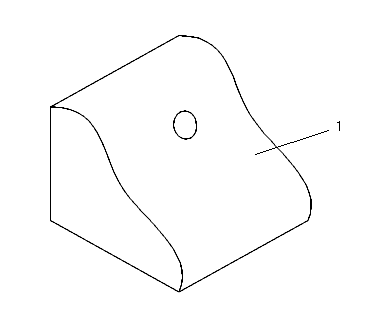
1. Extruded spline surface
If you create a shell feature and select the extruded spline surface to remove, the system creates a shell of constant thickness around all existing features.
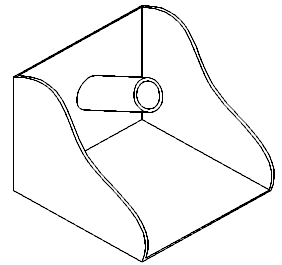
To achieve proper geometry, reorder the hole feature to come after shell in the Model Tree. The result is shown in the following illustration.