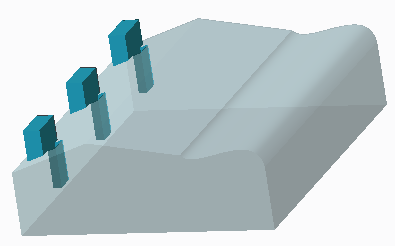Example: Geometry Pattern Attachment Options
In each figure, a boss and a hole are selected as references to create a geometry pattern. The resulting pattern differs depending on which attachment option you select on the Geometry Pattern tab.

 —Extends or trims the copied quilts until they can attach to the base geometry. This option can successfully create attached pattern members on curved or irregular surfaces, unlike other attachment options.
—Extends or trims the copied quilts until they can attach to the base geometry. This option can successfully create attached pattern members on curved or irregular surfaces, unlike other attachment options.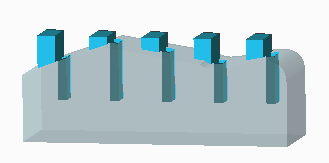
 —Copies the surface sets, curves, chains, features, and groups to the new locations without attaching them to the base geometry.
—Copies the surface sets, curves, chains, features, and groups to the new locations without attaching them to the base geometry.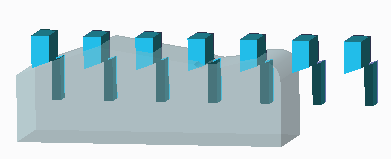
 —Fills the volume defined by the quilt with new solid material. Does not remove existing material. When
—Fills the volume defined by the quilt with new solid material. Does not remove existing material. When  is selected, only the boss is copied in the geometry pattern.
is selected, only the boss is copied in the geometry pattern.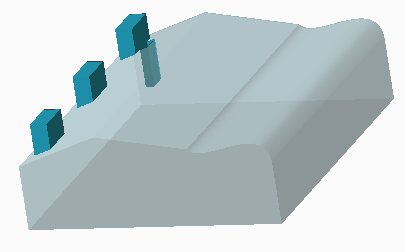
 —Removes solid material from the volume defined by the quilt. Does not add new material. When
—Removes solid material from the volume defined by the quilt. Does not add new material. When  is selected, only the hole is copied in the geometry pattern.
is selected, only the hole is copied in the geometry pattern.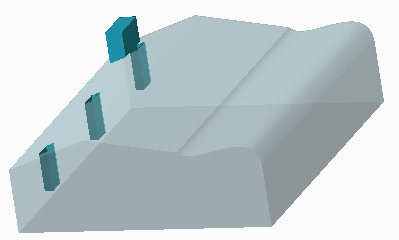
 —Adds new material and removes existing material, depending on the relationship of the pattern members to the neighboring geometry, within the volume defined by the quilt. When
—Adds new material and removes existing material, depending on the relationship of the pattern members to the neighboring geometry, within the volume defined by the quilt. When  is selected, both the boss and the hole are copied in the geometry pattern.
is selected, both the boss and the hole are copied in the geometry pattern.