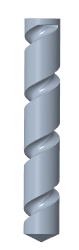About Volume Helical Sweeps
You create a volume helical sweep by sweeping a 3D sweep object along a helix (helical trajectory). The 3D object removes material as it follows along the helical trajectory path, similar to a cutting tool in turning or grinding.
To define the helix, you define a helix profile, and a helix axis (axis of revolution for the helix).
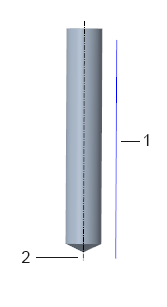
1. Helix profile
2. Helix axis
When the system rotates the helix profile 360° around the helix axis, a surface of revolution is defined. The surface of revolution is not visible, but the concept is depicted in the image.
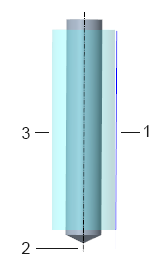
1. Helix profile
2. Helix axis
3. Surface of revolution, not visible
Then you sketch a section to use for the 3D sweep object.
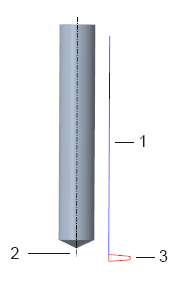
1. Helix profile
2. Helix axis
3. Section of the 3D object
The 3D object is defined by revolving a section around an axis of revolution.
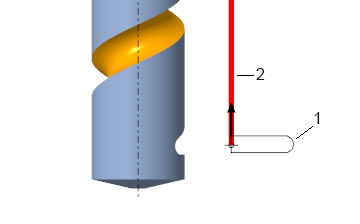
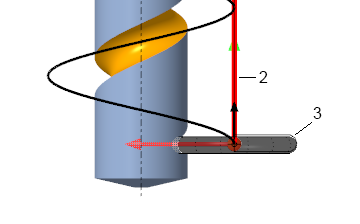
1. Section of the 3D object
2. Axis of revolution of the section
3. 3D object
A volume helical sweep is created. The surface of revolution defines the distance between the origin of the sweep section and the helix axis. The helix lies upon the surface of revolution. If the surface of revolution were visible, it would look like this:
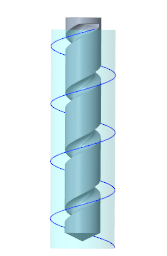
The helix and other references such as planes, axes, edges, or an axis of a coordinate system define the orientation of the 3D object along the helix. You can adjust the parameters of the helical sweep, such as the pitch (the distance between coils), and the tilt of the 3D object.
This is the finished volume helical sweep feature.