To Create a Solidify (Patch) Feature
1. Select the quilt or surface geometry to use to create a patch.
The solidify (patch) feature can simultaneously add and remove geometry. This option is only available when the selected quilt satisfies the following conditions:
◦ Open Quilt
◦ All boundaries lie on solid surfaces
◦ Solid geometry does not intersect quilt
◦ Quilt is totally outside solid geometry
Add geometry:
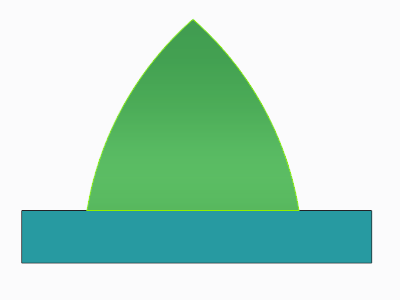
Remove geometry:
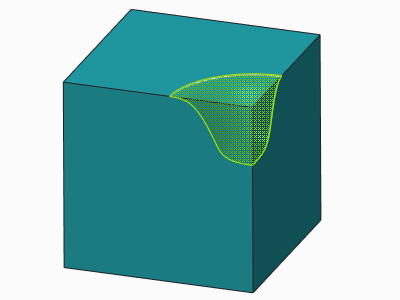
Add and remove geometry:
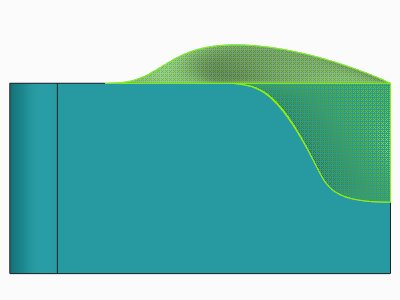
2. Click > . The Solidify tab opens. If the quilt or surface meets the patch feature conditions, the solidify (patch) option is the default.
3. Make sure that  Replace surface is selected.
Replace surface is selected.
 Replace surface is selected.
Replace surface is selected.4. To select the body whose surfaces will be replaced by the reference quilt, click the Body Options tab, click the Apply to body collector, and select a body.
5. To change the side of the quilt or surface on which to create the geometry, click the direction arrow on the preview geometry, or click  Tool direction on the Solidify tab.
Tool direction on the Solidify tab.
 Tool direction on the Solidify tab.
Tool direction on the Solidify tab.6. Click  OK.
OK.
 OK.
OK. Solidify
Solidify