Hole Placement Types
After you select the placement reference, you can select the hole placement type, that defines the way in which the hole is placed. You can select a placement type in the following ways:
• On the Placement tab, select a placement type from the Type box
• Place your pointer over a secondary placement handle, and right-click and choose a placement type from the shortcut menu
The following hole placement types are available:
• Linear
◦ Places the hole on a surface by using two linear dimensions
◦ Available when you select a datum plane, or a planar, cylindrical, or conical solid surface as the primary placement reference
◦ This type is selected by default when you select a surface or datum plane as the primary placement reference

• Linear referencing an axis
◦ Places the hole by referencing a datum axis or by referencing the axis of another hole located on the same surface
◦ The axis should be normal to the primary placement reference of the newly created hole
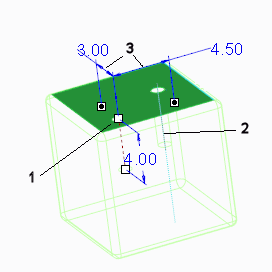
1. Newly created hole
2. Axis is secondary reference
3. Orthogonal dimension
• Radial
◦ Places the hole by using a linear and an angular dimension
◦ Available when you select a datum plane, or a planar, cylindrical, or conical solid surface as the primary placement reference
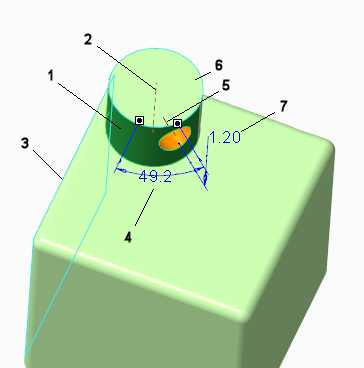
1. Cylinder surface is placement reference
2. Cylinder axis
3. Side surface of cube is planar reference
4. Angle is measured from plane that passes through the cylinder axis and that is parallel to the planar reference
5. Axis of hole
6. Top surface of cylinder is reference
7. Axial distance measured from top surface to hole axis
• Diameter
◦ Places the hole by rotating the hole around a diameter reference
◦ Uses an axis in addition to linear and angular dimensions
◦ Available when you select a planar solid surface or a datum plane as the primary placement reference

1. Surface is the placement reference
2. Axis is the reference for the diameter and for the angle
3. Diameter measurement determines the distance of the new hole from the axis reference
4. Datum plane is the reference for the angle
5. Angle is measured by rotating the datum plane around the axis
• Coaxial
◦ Places the hole at the intersection of an axis and a surface
◦ The axis does not have to be perpendicular to the surface
◦ Available when you select a surface, datum plane, or axis as the primary placement reference
◦ When the primary placement reference is an axis, Coaxial becomes the only placement type available, and this type is selected by default
◦ Secondary placement reference handles and the Coaxial shortcut menu command are not available when using this placement type
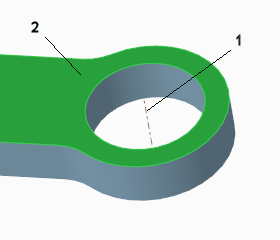
1. Datum axis
2. Surface
• On Point
◦ Aligns the hole to a datum point
◦ The datum point does not have to be on the surface
◦ Available only when you select a datum point as the primary placement reference
◦ When the primary placement reference is a datum point, On Point becomes the only placement type available, and this type is selected by default
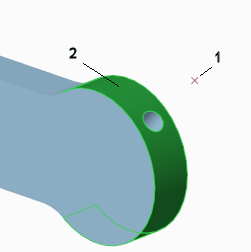
1. Datum point
2. Surface