About the Solidify Feature
The Solidify feature uses existing quilts or datum planes to create or modify solid geometry. You can use Solidify to add, remove, or replace solid geometry in your designs.
The following is a typical workflow using Solidify:
• Select a surface feature or quilt as a reference
• Determine how you want to use the reference geometry: add solid geometry, remove solid geometry, or patch a surface
• Define the direction for the geometry
To open the Solidify tool, select a surface feature, quilt, or datum plane, and then click > .
The following Solidify feature types are available:
Type | Surface or Quilt | Solidify |
|---|---|---|
 Fill with solid Fill with solidFills the volume delimited by the quilt with solid geometry. | 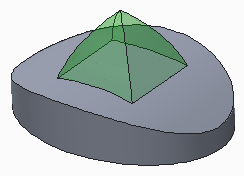 | 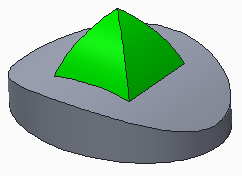 |
 Remove material Remove materialCuts out solid geometry from either side of the selected quilt or datum plane. | 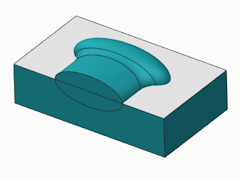 | 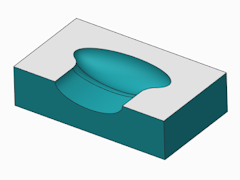 |
 Replace surface Replace surfaceReplaces a portion of the solid surfaces with the selected quilt. Only available if the selected quilt boundaries lie on solid geometry. | 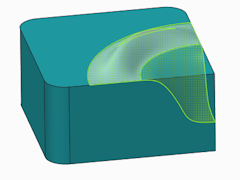 | 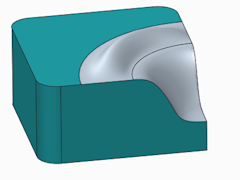 |
• In Assembly mode, you can only create Solidify features that remove geometry. |
 Solidify
Solidify