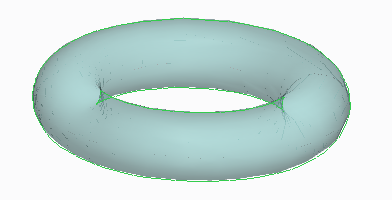Example: Connect End and Start Sections
The option Connect end and start sections is not selected to create the following figure. The blend is open.
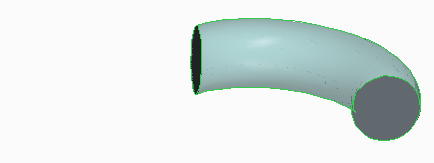
The option Connect end and start sections is selected to create the following figure. The blend is closed.