Example: Ignore Intersection Surface Option for Wrap
When you wrap separated curves, select the Ignore intersection surface check box to ignore any intersecting surface, if possible. If you do not select this check box, separated curves will be wrapped onto the intersecting surface.
The following figure shows the result of not selecting the Ignore intersection surface check box.
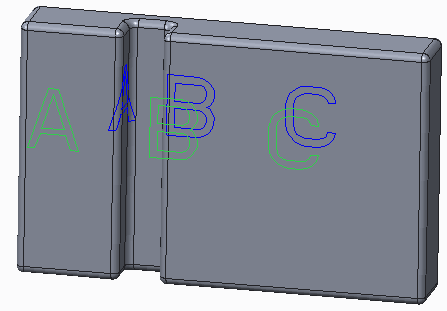
The following figure shows the result of selecting the Ignore intersection surface check box.
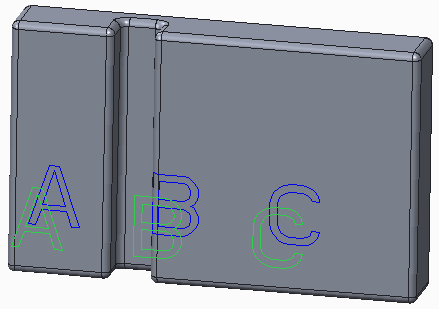
This check box is located on the Options tab and is selected by default.
This tab might not be available when you redefine features created in earlier versions of Pro/ENGINEER. |