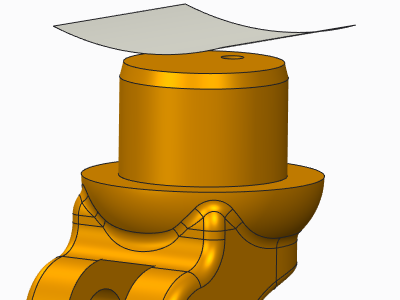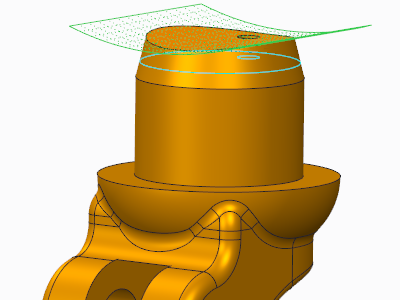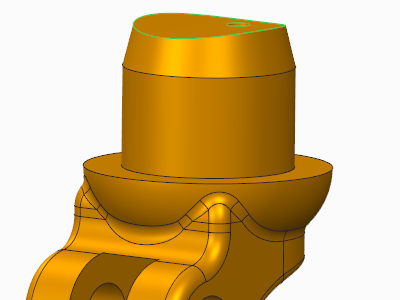About the Substitute Feature
Use the substitute feature to replace a geometry selection with substituting surfaces. The selected geometry is extended or trimmed to attach to the substituting surfaces. Round or chamfer geometry between the replacing surface and the model is recreated after the replacing geometry is attached.
The geometry selection to replace can be any of the following:
• Any surface collection, or a surface collection and an intent surface
• An intent surface, or an intent surface and a surface collection
• One or more closed loops of one-sided edges of a quilt
The edge loops are substituted by new edges that are created on the substituting surface, at the location where the extended or trimmed geometry meets the substituting surface. The new edges are not actual edges, rather they are calculated by the tool.
In the figures, a loop of edges is substituted by edges that lie on the substituting surface:
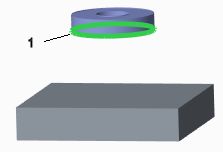
1. Closed loop of one-sided edges of an open quilt
2. Substituting surface
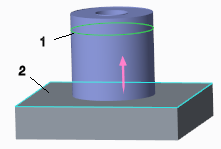
Remember the following when using the substitute feature:
• The geometry selection must be non-tangent to the neighboring geometry or attached to it with round or chamfer geometry.
In the following figures, the quilt surface replaces the surface of the boss.