To Create a Line Using Tang Line
Use Tang Line to create a tangent at the endpoint of an arc or spline.
1. Click Line on the DFT CREATE menu.
2. Click Tang Line on the LINE menu.
3. Pick the endpoint of an arc or a spline.
4. Locate the second endpoint.
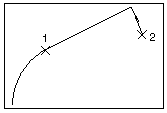
1. Pick 1
2. Pick 2