To Create a Line Using Angle
Angle creates a line at an angle measured from the reference line.
1. Click Line on the DFT CREATE menu.
2. Click Angle on the LINE menu.
3. Select a reference line for measuring the angle.
4. Pick a startpoint.
5. Pick a reference line.
6. Enter the required angle.
7. Pick an endpoint of the line.
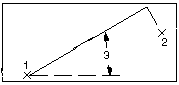
1. Pick 1
2. Pick 2
3. Angle