About Cross-Sections
Using the DRAFT XSEC menu (by choosing X-Section on the DFT CREATE menu), you can create hatched or filled cross-sections. To modify the spacing angle, offset, and line style of the cross-hatching pattern lines, use the Mod Xhatch menu. You can also add and delete lines, as well as save and retrieve patterns.
Boundaries for Hatched and Filled Cross-Sections
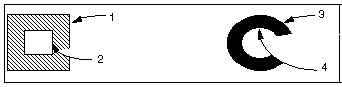
1. Outer boundary for hatched cross-section
2. Inner boundary for hatched cross-section
3. Outer boundary for filled cross-section
4. Inner boundary for filled cross-section
Creating a Cross-Section
In a drawing, cross-section boundaries are defined by a closed loop of geometry according to the following rules:
• A cross-section can contain clear areas (islands) defined by a closed loop.
• Any number of islands can be defined within a cross-section.
• Inner boundaries, defining islands, cannot cross the outer boundary, nor can they cross each other.
• A cross-section belongs to the view in which its boundary was created.
To delete a cross-section, use Delete on the Draft menu. To modify it, use Xhatching on the MODIFY DRAW menu.