Example: Classifying and Shading Surfaces
In the following example, surfaces of a model are classified as core, cavity, and undercut surfaces and are shaded.
1. Click > > . The Classify Surfaces tab opens.
2. Select the part model on the References tab. The surfaces are classified on the basis of the pull direction. In the following image, the core, cavity, and undercut surfaces are displayed in unique colors.
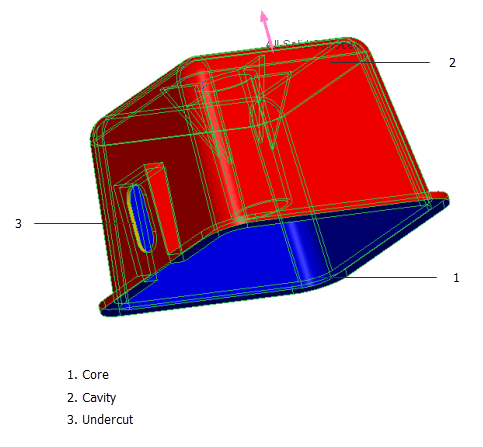
3. Select a surface region on the model for shading. The following image displays the shaded core and cavity surfaces.
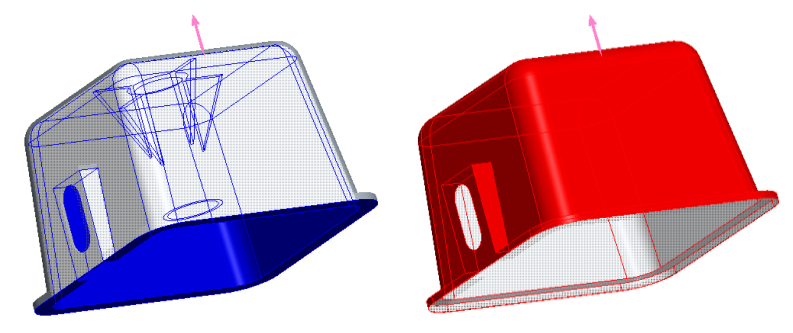
 Classify Surfaces
Classify Surfaces