Datum Feature Material Boundary Modifiers (ASME)
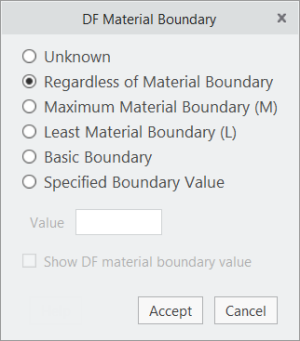
The DF Material Boundary window allows you to indicate a material boundary modifier for the datum feature:
• Unknown — Shows (?) for the material boundary modifier, indicating that you have not yet decided which option to use. If you add a DRF with an unknown datum material boundary, you will see an advisor message indicating that the DRF specification is incomplete.
• Regardless of Material Boundary — No material boundary modifier (per Rule #2), indicating that the datum feature simulator is adjustable from MMB towards LMB until it makes maximum contact with the extremities of the datum feature.
• Maximum Material Boundary (M) — Includes Ⓜ after the datum feature reference, indicating that the datum feature is simulated at its maximum material boundary (MMB).
• Least Material Boundary (L) — Includes Ⓛ after the datum feature reference, indicating that the datum feature is simulated at its least material boundary (LMB).
• Basic Boundary — Includes [BSC] after the datum feature reference, indicating that the datum feature is simulated at the basic size or location of the datum feature.
• Specified Boundary Value — Includes [Value] after the datum feature reference, indicating that the datum feature is simulated at the specified value for its size or location.
The ‘Show DF material boundary value’ is available if you select the Maximum Material Boundary or Least Material Boundary options. If selected for a datum features of size, the value corresponding to the selected material boundary option is shown. If selected for a non-size datum feature, you must specify the value corresponding to the selected material boundary option. The boundary value is not required when Ⓜ or Ⓛ is indicated, but may be shown to clarify the boundary condition.