To Perform 4-Axis Milling
When you create a 4-Axis milling NC sequence, the Axis Control tab will appear in addition to all the other options appropriate for this particular NC sequence type. With this tab, you can select a plane to which the tool axis will be parallel. You can select a planar surface or select or create a datum plane. You can also specify values for lead angle and tilt angle of the tool axis with respect to the 4 Axis Plane, as well as enable variable lead angle control using the 4X_LEAD_RANGE_OPT parameter.
The system will generate CL data as if for 5-Axis milling and then automatically recompute it so that the tool axis is always parallel to the specified plane. The following illustration shows the difference in CL output between a 5-Axis and a 4-Axis Conventional milling NC sequence.
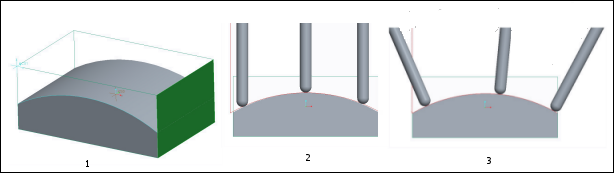
1. 4-Axis Plane
2. 4-Axis
3. 5-Axis