To Create Rough, Finish, and Detach Cut Motions
For 2- and 4-Axis Contouring, the INTERACT PATH menu is called WEDM OPT, because it contains additional options that allow you create Rough and Finish motions within the same NC sequence and using the same contour, as well as create separate Detach motions to cut off previously machined parts. These options also appear in the CUT ALONG menu for 2- and 4-Axis Contouring.
If you check off the Rough option, a single Cut Motion will be created. If you also check off the Finish option, the system will additionally create as many Finish motions as specified by the NUM_PROFILE_PASSES parameter value. If the appropriate information is present in the register table, it will be used; if the information is missing, the remaining passes will be computed using the PROF_INCREMENT parameter value.
The following illustration shows an example of Rough and Profile Cut Motions for NUM_PROFILE_PASSES 2.

1. Contour of the part to be machined
2. Thread Point
3. Approach move
4. Rough cut motion
5. 1st Finish cut motion
6. 2nd Finish cut motion
7. ATTACH_WIDTH
8. REVERSE_DIST
9. PROF_INCREMENT
10. STOCK_ALLOW + SPARK_ALLOW + 0.5*CUTTER_DIAM
The APPROACH_MOVE parameter allows you to specify if the Approach move will be created (you must also select or create a start point for the Approach move using the Thread Point or Approach Point option on the CUT ALONG menu). If you specify the machining offset (CUTCOM), the system automatically determines the correct application of CUTCOM, based on the location of the start point with respect to the contour to be machined, as shown in the following illustration.
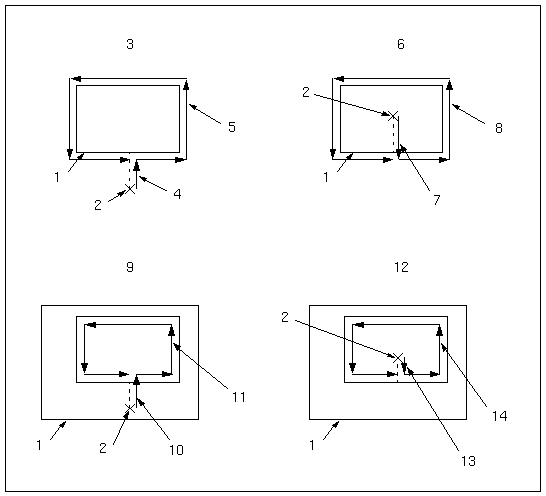
1. reference part
2. Thread Point
3. Example 1: Machine outside the contour (punch), start point outside the contour
4. approach CUTCOM RIGHT
5. contour CUTCOM RIGHT
6. Example 2: Machine outside the contour (punch), start point inside the contour
7. approach CUTCOM LEFT
8. contour CUTCOM RIGHT
9. Example 3: Machine inside the contour (die), start point outside the contour
10. approach CUTCOM RIGHT
11. contour CUTCOM LEFT
12. Example 4: Machine inside the contour (die), start point inside the contour
13. approach CUTCOM LEFT
14. contour CUTCOM LEFT
If CUTCOM_MOVE is specified, it will use the CUTCOM direction for the cut motion, as before. It is not recommended to specify CUTCOM_MOVE for cases 2 and 3 shown in the illustration above. |
The Connect moves between multiple cut motions are defined by the parameter CUT_MOTION_CONNECT.
If you check off the Detach option, a Detach motion will also be created. It will have the same shape as the Rough motion for which it is created, with its length being equal to (REVERSE_DIST + ATTACH_WIDTH).