Examples: Filling Inner Loops
The following illustration shows filling loops when gathering using Surf & Bnd:

1. Select seed surface.
2. Select four side surfaces as bounding.
3. Select surfaces of the hole (both halves) as bounding surfaces.
4. Fill this loop (select edge of the hole).
5. The hole will not be milled.
6. Mill Volume
The following illustration shows filling loops when gathering using Surfaces. If you select surface (1) using the Surfaces option, the edges of the internal loop are also extended upward and volume (2) is not included in the Mill Volume (3) and will not be milled. If you fill the loop (4), the internal loop is not considered when building the Mill Volume (5), and the whole volume will be milled.
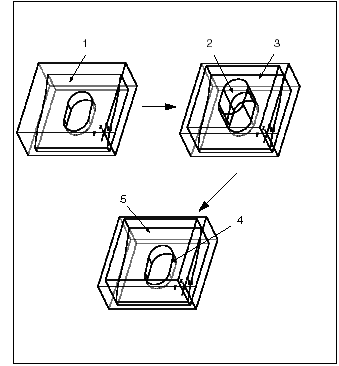
A loop can not be filled if it belongs to more than two adjoining surfaces (see the following illustration). |
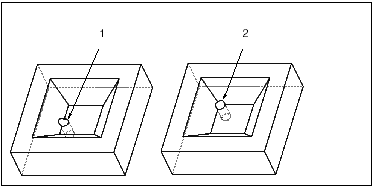
1. This loop can be filled.
2. This loop cannot be filled (suppress the feature before creating the volume).