Customizing the User Interface
You can customize the user interface from the Options dialog box ( > ). In the Options dialog box, click the user interface that you want to customize::
• Ribbon
• Quick Access Toolbar
• Shortcut Menus
• Keyboard Shortcuts
You can customize all the modes from the current mode. The primary purpose is to customize any mode from any mode. On the Options dialog box, click the Show list and select the mode that you want to customize.
|
|
The customization of all modes is not possible for shortcut menus and mini toolbar. The customization of all modes is not possible from the Shortcut Menus user interface.
|
The following image shows the ribbon customization page which opens when you click Ribbon
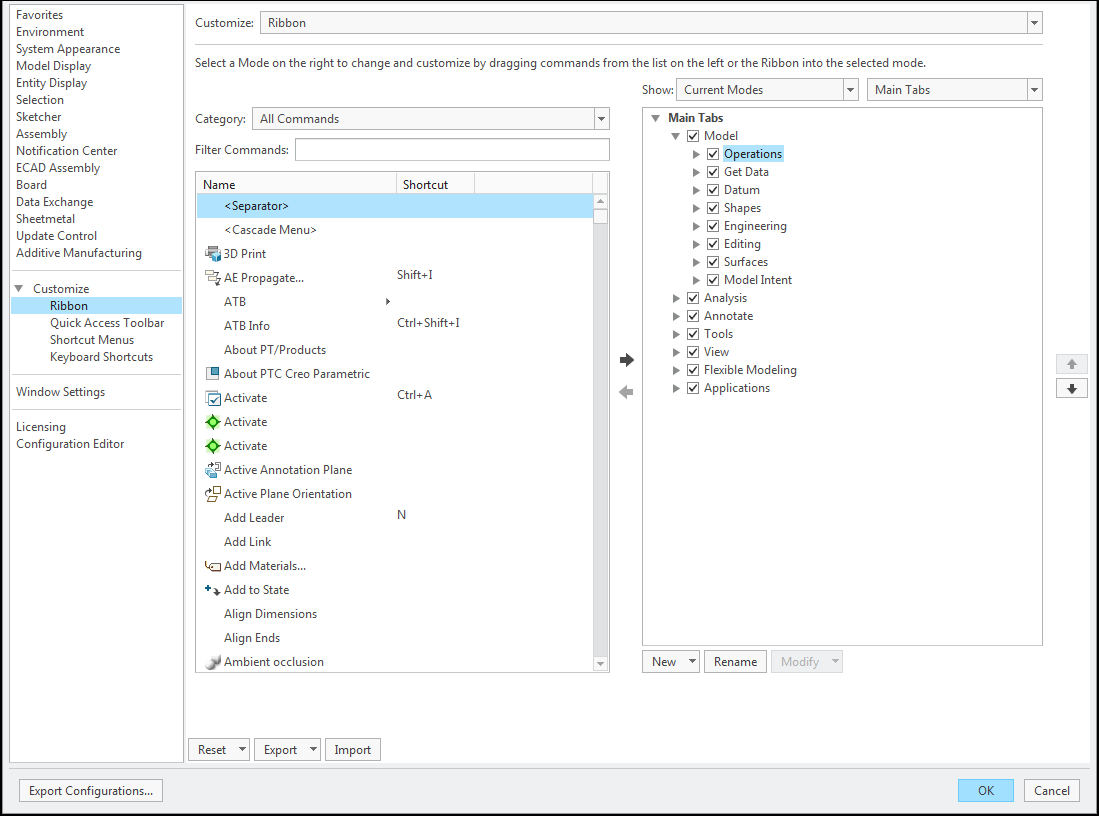
The shortcut menus customization is applicable in any mode other than the standby mode. |
The following interfaces are common for all the customizations:
• Customize — Select the user interface that you want to customize. The related commands appear in the list to the right
• Category — Click to display the commands of various tabs.
• Filter Commands — Type the command that you want to filter.