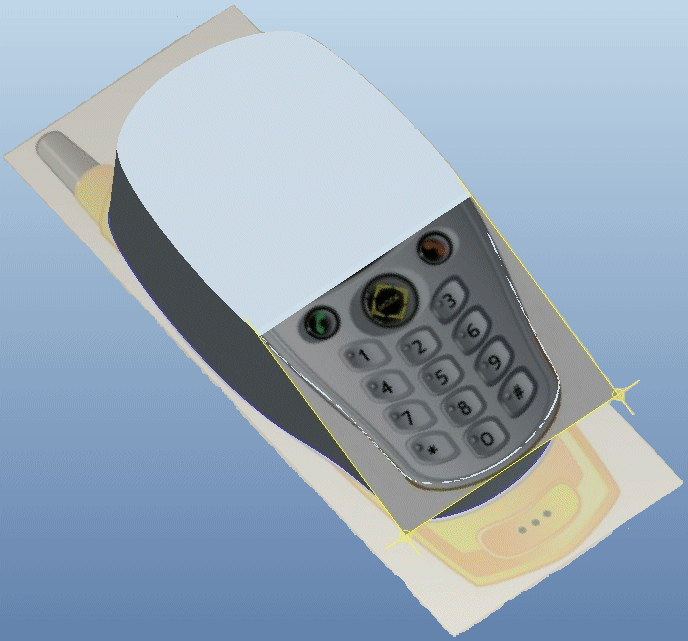Example: Images on Datum Planes and Planar Surfaces
The next figure shows images on a user-defined datum and a planar surface.
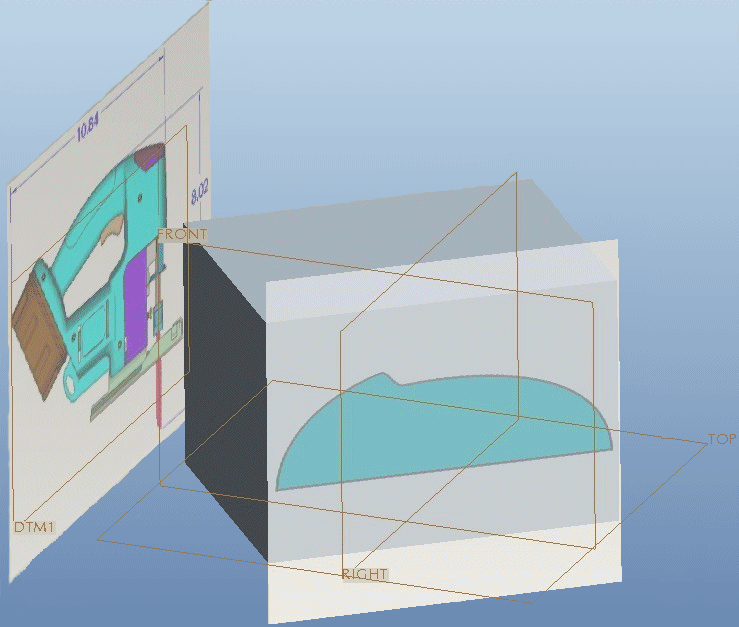
The next figure shows a mobile phone keypad as the referenced image applied to a planar surface. This image is used as an underlay to manually trace the key features of the keypad and create geometry.