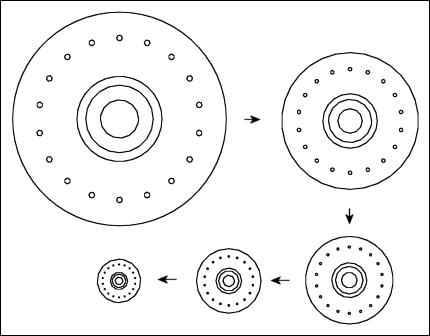About Using Zoom on the Model
You can zoom in on a part or assembly to define the individual features that are necessary for the part or assembly that you are creating. You zoom in on target geometry by framing the target geometry in a zoom box. The following illustrates how to zoom in using the zoom box:
Zoom in
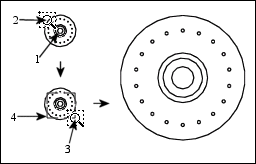
1. Target geometry
2. Zoom box start point
3. Zoom box end point
4. Zoom box
You can zoom out on a part of assembly to gain a wider perspective of the geometrical context. This perspective helps you better understand how the individual features that you created for the part fit into the overall model design. The following illustrates various zoom out states:
Zoom out