Methods of Adding Bends
You can add a bend to board segments in any of the following ways:
• Sketch a bend using the Bend tool. Click > .
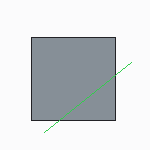 Sketched bend | 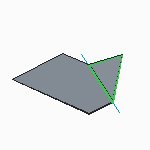 Board segment with bend |
• Add a bend to the attachment edge when using the Flat or Flange tool. Click  Flat or click
Flat or click  Flange and then click
Flange and then click  to add a bend.
to add a bend.
 Flat or click
Flat or click  Flange and then click
Flange and then click  to add a bend.
to add a bend.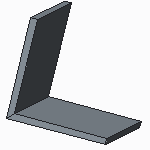 Board segment with a sharp edge | 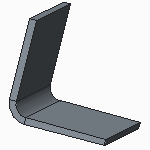 Board segment with a rounded edge |
• Round all sharp edges automatically when using the Extrude, Revolve, Boundary Blend, Swept Blend, and Sweep tools. On the respective tab, click > .
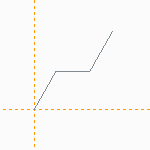 Sketched board segment with sharp edges | 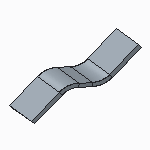 Board segment with rounded edges |
• Use the Edge Bend tool to round sharp edges. Click the arrow next to Bend and then click  Edge Bend.
Edge Bend.
 Edge Bend.
Edge Bend.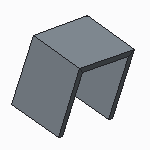 Board segment with sharp edges | 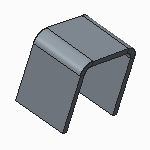 Board segment with rounded edges |
 Bend
Bend