About Nets
A net is a netlist file or a wirelist that contains information about the network of wires in a diagram and is used as a logical reference to communicate between Creo Schematics and Harness layout. Cabling can read two types of wirelists:
• Wiring diagram wirelists—Every wire in a wiring diagram wirelist is defined by two pins.
• Schematic diagram wirelists—Multi-pin nets can be included in a schematic diagram wirelist. A multi-pin net is a set of wires connecting various devices, without specific pin to pin connection list.
For example, consider a connection as shown:
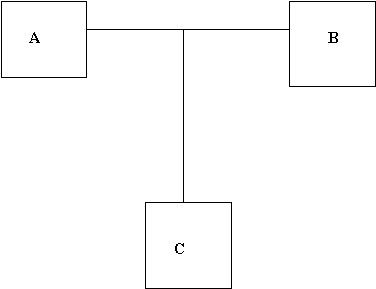
This connection generates the following possible configurations:
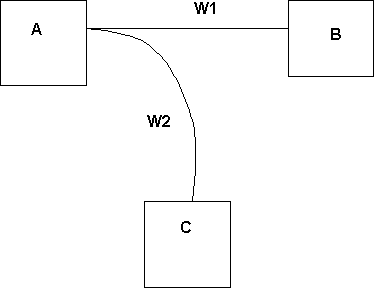
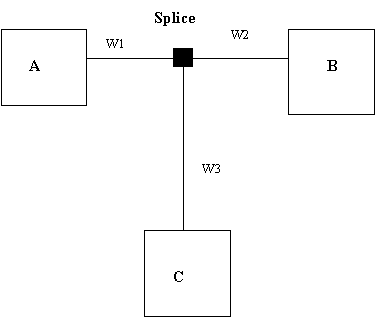
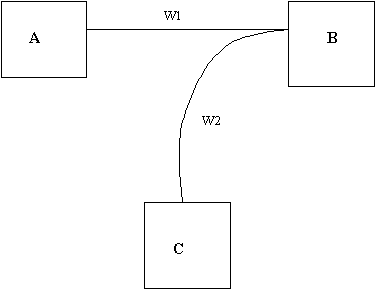
The input from the schematic diagram is a multi-pin netlist that lets you know that A is connected with B and C, without specifying the wiring between them.
The XML and neutral wirelist format (.nwf) support both the wiring diagram wirelist as well as the schematic diagram wirelist. Cabling reads the information regarding the multi-pin network from the XML and NWF files and uses it to create and route wires.
To Create a Net
1. Ensure that you have imported an XML or NWF file with nets.
2. Click  . The Route Cables dialog box opens.
. The Route Cables dialog box opens.
 . The Route Cables dialog box opens.
. The Route Cables dialog box opens.3. Click  . The Find Cables dialog box opens.
. The Find Cables dialog box opens.
 . The Find Cables dialog box opens.
. The Find Cables dialog box opens.4. Select one or more nets in the items found list and click  . The nets are added to the items selected list.
. The nets are added to the items selected list.
 . The nets are added to the items selected list.
. The nets are added to the items selected list.5. Click OK. The nets are added to the cable list. The number of wires needed to connect all ports appear in the list.
6. Route the wires.