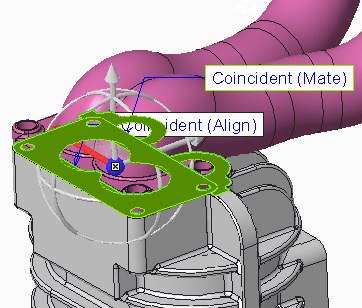About Using the Coincident Constraint Mate and Align
When you use the Coincident constraint, it can be a Mate or Align constraint. First set the following configuration options and values.
• Set auto_constr_always_use_offset to never. The default constraint becomes Coincident.
• Set place_comp_use_mate_align_type to yes. The Coincident constraint is a Mate or Align constraint.
When these configuration options are set, the Coincident constraints defined in a previous version of Creo Parametric becomes a Mate or Align constraint. The type of Coincident constraint is visible in the Model Tree Placement folder.
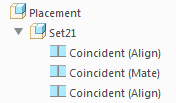
When you place a component, the type of Coincident constraint is visible in the graphics window and in the Placement tab.
In the figure below, the side surface of the part being assembled is aligned to the side surface of the assembly reference with a Coincident (Align) constraint.
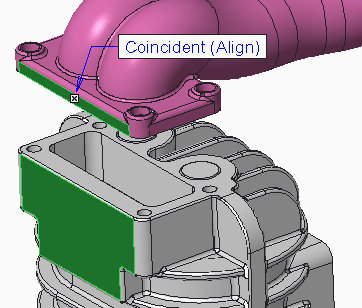
In the figure below, the bottom surface of the part being assembled is mated to the top surface of the assembly reference with a Coincident (Mate) constraint.