 |
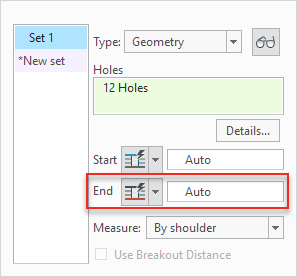 |
 |
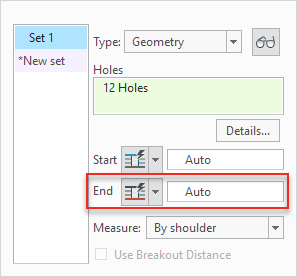 |
|
Tips:
|
None.
|
|
Limitations:
|
This enhancement is only for holemaking sequences.
|
|
Does this replace existing functionality?
|
No.
|
|
Configuration options associated with this functionality:
|
None.
|