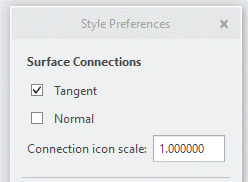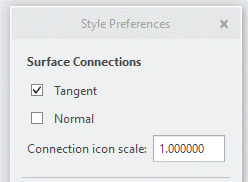Customize Default Connections in Style
Define the default connection for newly created Style surfaces.
User Interface Location: Click Style > Operations > Preferences. In the Style Preferences dialog box, see Surface Connections.
Release: Creo Parametric 6.0.0.0
Watch a video that demonstrates this enhancement:
You can also watch this video on the
PTC Learning Connector:
Customize Default Connections in StyleWhat is the benefit of this enhancement?
From Style Preferences dialog box you can customize the default connection for newly created surfaces. You can select or clear the Tangent or Normal check boxes to make the default connection tangent, normal, or both. This provides you with predictable connections for newly created surfaces. When selecting both connections, the connection is based on the connection references for the newly created surface.
This enhancement provides the benefits listed below:
• Control the individual type of default connections within Style
• Increase productivity
• More easily determine a failure if a reference is lost
Additional Information
Tips: | None. |
Limitations: | No known limitations. |
Does this replace existing functionality? | No. |
Configuration options associated with this functionality: | style_default_tangent_conn • yes—Sets the default for a newly created Style surface to tangent. • no—Does not set the default for a newly created Style surface to tangent. This is the default. style_default_normal_conn • yes—Sets the default for a newly created Style surface to normal. • no—Does not set the default for a newly created Style surface to normal. This is the default. |