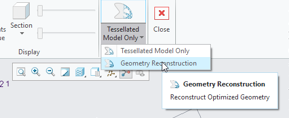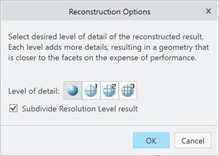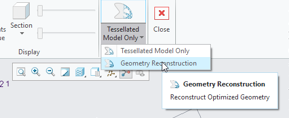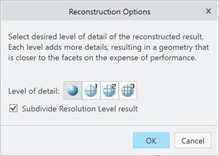Select the Level of Detail for Geometry Reconstruction in Topology Optimization
You can select the level of detail for an optimized model during geometry reconstruction.
User Interface Location: Click Geometry Reconstruction and then in Reconstruction Options, select the level of detail.
Release: Creo 6.0.0.0
Watch a video that demonstrates this enhancement:
What is the benefit of this enhancement?
In earlier releases you cannot define the detail level for the appearance of the optimized model. In Creo 6.0.0.0, you can control the level of detail for the optimized model to more closely match the facet feature. This improves the results for the optimized model, based on the optimization results.
Additional Information
Tips: | None. |
Limitations: | No known limitations. |
Does this replace existing functionality? | No. |
Configuration options associated with this functionality: | None. |