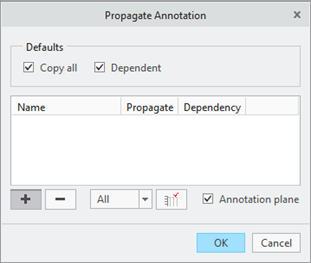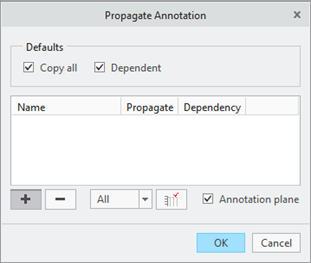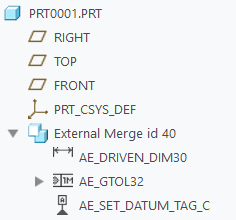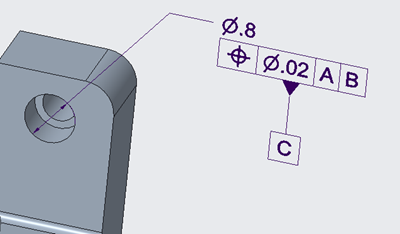Enhanced Propagation of Annotation Elements for Data Sharing Features in Model-Based Definition
Propagating Annotation Elements for data sharing features is more robust.
User Interface Location: In the Propagate Annotation dialog box, select the Copy all check box.
Release: Creo Parametric 6.0.0.0
Watch a video that demonstrates this enhancement:
What is the benefit of this enhancement?
In the Propagate Annotation dialog box, select the Copy all check box when creating a data sharing feature. As a result, the propagation of stacked-type annotations along with its members, are included.
Manually selecting a stack member annotation propagates the entire stack. Design intent is better preserved when propagating the annotations to other data sharing features.
Additional Information
Tips: | None. |
Limitations: | Propagating annotations for data sharing features is limited to annotation elements owned by annotation features. |
Does this replace existing functionality? | No. |
Configuration options associated with this functionality: | None. |