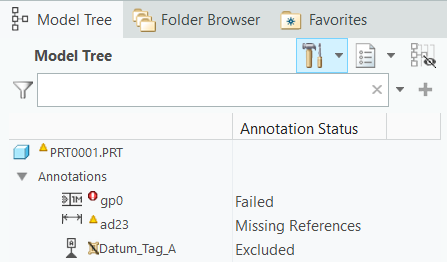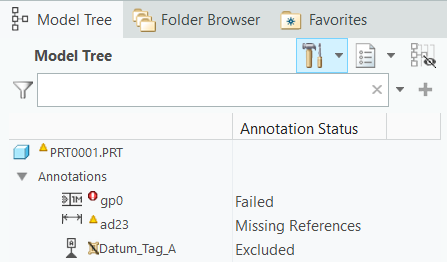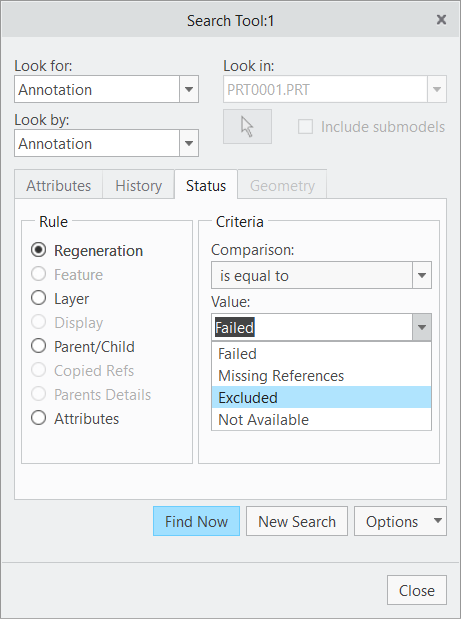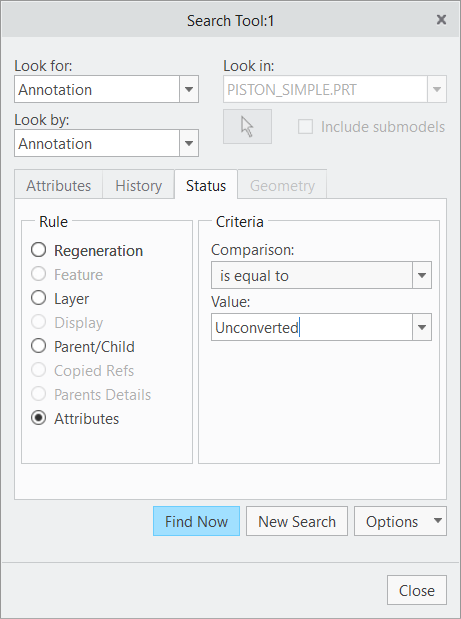Improved Handling Between Parent and Child for Annotations in Model-Based Definition
Parent and child handling for annotations is improved.
Release: Creo Parametric 6.0.0.0
Watch a video that demonstrates this enhancement:
What is the benefit of this enhancement?
You can exclude annotations from your design and graphics when their parent feature is no longer available. To support this, Excluded state is introduced for annotations. Child annotations are excluded when the parent feature is not available for any of the following reasons:
• Excluded by family table
• Excluded by simplified representation or Family table instance
• Suppressed
• Deleted
• Parent section was deactivated and its hatching is hidden
Whether or not to exclude child annotations, based on the parent status, is configurable. Managing the visibility of failed annotations in the graphics area, due to a missing parent feature, is more flexible. You can choose what you want to exclude using four new detail options. See Configuration options associated with this functionality in the Additional Information section, at the end of this topic.
You can add the Annotation Status column for the Model Tree. The following statuses are available:
• Excluded—Annotations excluded due to their missing parent feature are listed for modernized annotations and for Annotation Elements owned by an Annotation feature.
• Missing References—Modernized annotations that are failing for weak references
• Failed—Modernized annotations that are failing for strong references
• Unconverted—Legacy nonconverted annotations
• Not Available—Nonmodernized annotations that cannot be converted into modern type annotations
In the Search Tool dialog box, there is support for the query annotations based on their status. You can find all annotations that share the same selected status.
Additional Information
Tips: | None. |
Limitations: | Exclusion of annotations due to parent that is excluded, suppressed, or deleted, is supported for the following: • Modernized annotations, both standalone annotations and annotation feature-owned Annotation Elements. • Annotation Elements owned by Annotation feature Exclusion of annotation due to the parent section being deactivated and hidden is supported for modernized standalone annotations except for ordinate dimensions. |
Does this replace existing functionality? | No. This is complementary functionality. |
Configuration options associated with this functionality: | Four new detail options are provided. The asterisk (*) indicates the default. • excl_annotations_of_suppressed yes/no*—Determines whether to exclude annotations that are children of suppressed features. • excl_annotations_of_deleted yes/no*—Determines whether to exclude annotations that are children of deleted features. • excl_annotations_of_excluded yes*/no—Determines whether to exclude annotations that are children of excluded features. • excl_annotations_of_section yes*/no—Determines whether to exclude standalone annotations that are children of section features when the section is not active and not shown. |