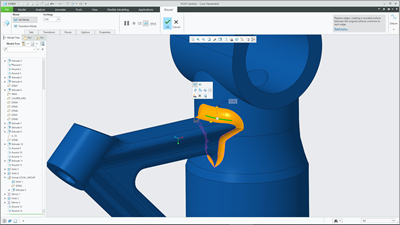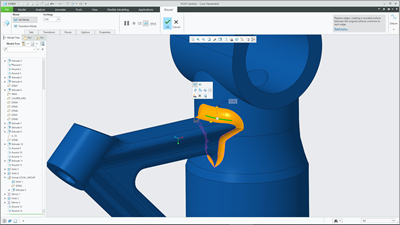Improved User Experience Working with Features
There are mini toolbars in workflows for creating and modifying features. This gives you faster and more intuitive direct access to tool options.
User Interface Location: Click Model > Edit Definition.
Release: Creo Parametric 6.0.0.0
Watch a video that demonstrates this enhancement:
You can also watch this video on the
PTC Learning Connector:
Improved User Experience Working with FeaturesWhat is the benefit of this enhancement?
The feature mini toolbar and dimension toolbar are provided for features that are used frequently in Part and in Sheetmetal Design.
Open a mini toolbar for a feature in the same way that you open a mini toolbar for a command:
• Click in the graphics area to open the mini toolbar only.
• Right-click to open the mini toolbar and the shortcut menu.
For dimensions, commands previously available from the shortcut menu are context sensitive and are available on the mini toolbar. This makes these commands easier to find and more accessible. In addition, the tabs for features are modernized as described below:
• Short description of the feature in the tab.
• Link to a help topic about that feature.
• Additional labels and a better grouping of options into 2 rows, to help you better understand the options in the tab.
Additional Information
Tips: | |
Limitations: | For Creo 6.0. this is available only in Part and Sheet Metal Design. Some other user interface changes are throughout Creo. |
Does this replace existing functionality? | Some commands previously available from the shortcut menu, are moved to the mini toolbar. |
Configuration options associated with this functionality: | |