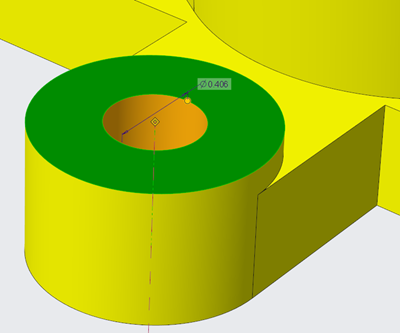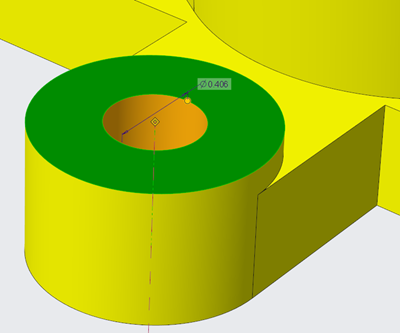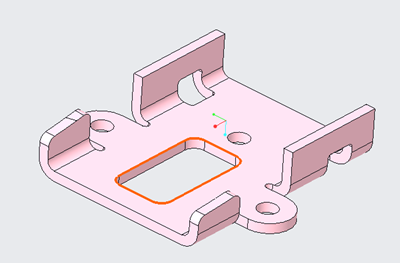Enhanced Display of Objects in the Graphics Window
There are new configuration options for displaying dimensions and for sharper highlighting of edges. This improves the visibility of objects that are frequently used in the graphics window.
Release: Creo Parametric 6.0.0.0
What is the benefit of this enhancement?
• Display of Dimensions
There are new configuration options for controlling the appearance of the background for dimensions:
◦ dim_background
◦ dim_background_color
◦ dim_background_trans
By default, a semi-transparent dimension background appears. This makes it easier to see and decipher dimension information in the graphics window for low contrast situations. To set the default values for dimension display, background color, and transparency, click File > Options > Entity Display.
To change the background for dimensions on the fly, click View and then in the Show group, click Dimension Background. By default, arrowheads for dimensions are filled.
• Visibility of Selected or Preselected Edges or Curves
It is easier to see the highlighting of preselected or selected, edges or curves.
Additional Information
Tips: | None |
Limitations: | No known limitations. |
Does this replace existing functionality? | The new configuration option, dim_background replaces the previously available configuration option enable_transparent_text_bg. The configuration option enable_transparent_text_bg should not be used. If you previously set enable_transparent_text_bg to No, and want to maintain the results of that setting, click File > Options > Entity Display. Then, in the Dimension Background box, select Legacy. |
Configuration options associated with this functionality: | • dim_background—Shows the background under dimensions when new dimensions appear. Values are always, hide, and legacy. The default is always. • dim_background_color—Sets the background color. Values are contrast, global, and manual. The default is contrast. If you set to manual, also set the configuration option dim_background_color_rgb. • Dim_background_trans—Sets the transparency for the dimension background. Set this to 100 for full transparency. |