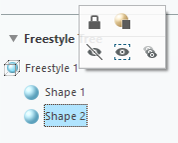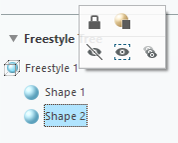Mini Toolbar Is Supported in Freestyle
The standard mini toolbar in Creo Parametric, is supported in Freestyle.
User Interface Location: In the Freestyle Tree, right-click a shape to open the mini toolbar and the shortcut menu. Click a shape to open only the mini toolbar.
Release: Creo Parametric 6.0.0.0
Watch a video that demonstrates this enhancement:
You can also watch this video on the
PTC Learning Connector:
Mini Toolbar Is Supported in FreestyleWhat is the benefit of this enhancement?
The mini toolbar appears when you right-click or click one or more shapes in the Freestyle Tree. From the mini toolbar you can access commands such as Lock and Unlock, Suppress and Resume, Hide and Unhide, Isolate, and Show All.
Additional Information
Tips: | None. |
Limitations: | No known limitations. |
Does this replace existing functionality? | No. |
Configuration options associated with this functionality: | None. |