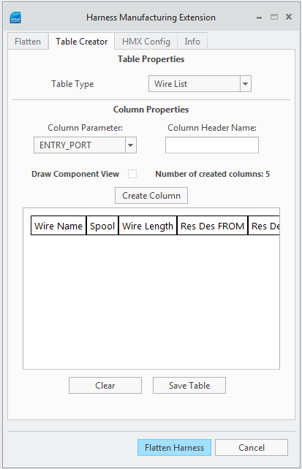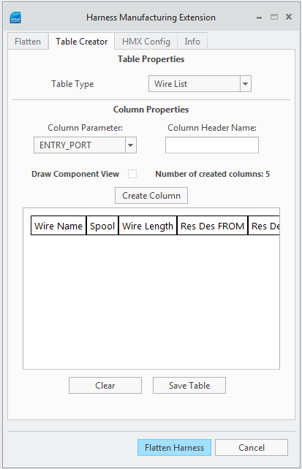Creating Tables in Creo Harness Manufacturing
Create custom wire list, cavity, and Bill of Material (BOM) tables.
User Interface Location: Click Applications > Harness Mfg. In the Harness Manufacturing Extension dialog box, click Table Creator.
Release: Creo Parametric 6.0.0.0
Watch a video that demonstrates this enhancement:
You can also watch this video on the
PTC Learning Connector:
Creating Tables in Creo Harness ManufacturingWhat is the benefit of this enhancement?
You can create customized wire list, cavity, and Bill of Material (BOM), tables for reporting. HMX extracts the available cable, connector, spool, and HMX–defined parameters for the BOM table. From these extracted parameters, you can select the parameters to use for each type of table. This improves reporting through the creation of customized tables.
Additional Information
Tips: | None. |
Limitations: | No known limitations. |
Does this replace existing functionality? | No. |
Configuration options associated with this functionality: | None. |