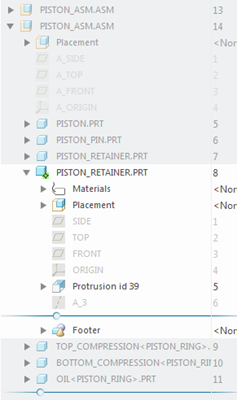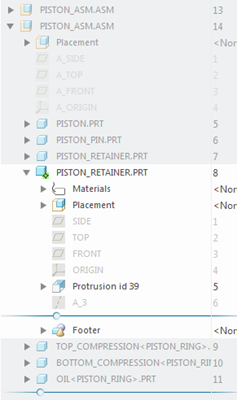Active Component Is Easier to See in the Model Tree
The active component in the Model Tree aligns with the active component in the graphics area and is easier to see.
User Interface Location: Model Tree
Release: Creo Parametric 6.0.0.0
Watch a video that demonstrates this enhancement:
You can also watch this video on the
PTC Learning Connector:
Active Component Is Easier to See in the Model TreeWhat is the benefit of this enhancement?
The nonactive component or feature area of the Model Tree is dimmed. In addition, the Insert Here command is improved.
• For Insert Here, a green line appears in the Model Tree for a part or top-level assembly and a blue line with ball appears for the components.
• You can drag the green or blue line for Insert Here inside an active component or subcomponent.
• It is easier to see the different levels of Insert Here.
Your interaction with the active component in the Model Tree is improved by dimming the nonactive components and aligning the actions taken in the Model Tree with the graphics area.
Additional Information
Tips: | None |
Limitations: | No known limitations. |
Does this replace existing functionality? | No. |
Configuration options associated with this functionality: | None. |