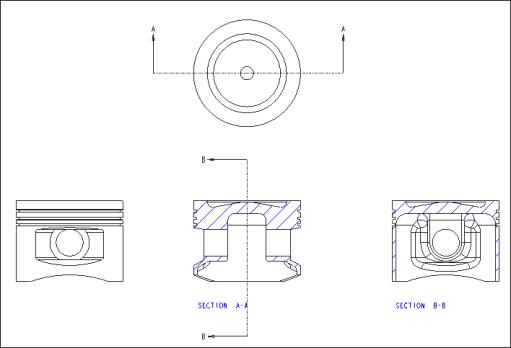Piston Sectioned Views
1. Select the middle view, right-click, and click Properties. The Drawing View dialog box opens.
2. In the Drawing View dialog box, do the following:
a. Select Sections from the Categories list box.
b. Select
2D cross-section and click

. The
XSEC CREATE menu opens.
c. Click Done. The Enter NAME for cross-section box opens.
d. Type
A and click

. The
SETUP PLANE menu opens.
e. In the Model Tree, select the datum plane FRONT.
f. Use the horizontal scroll bar to scroll across the table.
g. Click in the box under Arrow Display and select the first view.
h. Click OK.
3. Select the right view, right-click, and click Properties. The Drawing View dialog box opens.
4. In the Drawing View dialog box, do the following:
a. Select Sections from the Categories list box.
b. Select
2D cross-section and click

. The
XSEC CREATE menu opens.
c. Click Done. The Enter NAME for cross-section box opens.
d. Type
B and click

. The
SETUP PLANE menu opens.
e. In the Model Tree, select the datum plane RIGHT.
f. Use the horizontal scroll bar to scroll across the table.
g. Click in the box under Arrow Display and select the middle view.
h. Click OK.
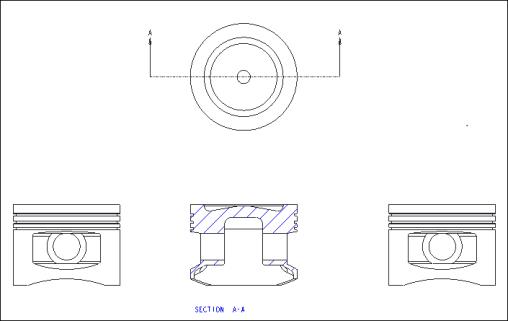
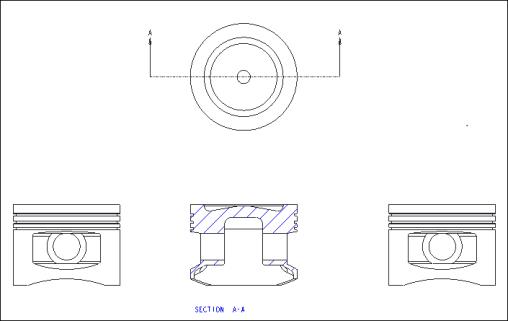
 . The XSEC CREATE menu opens.
. The XSEC CREATE menu opens. . The SETUP PLANE menu opens.
. The SETUP PLANE menu opens. . The XSEC CREATE menu opens.
. The XSEC CREATE menu opens. . The SETUP PLANE menu opens.
. The SETUP PLANE menu opens.