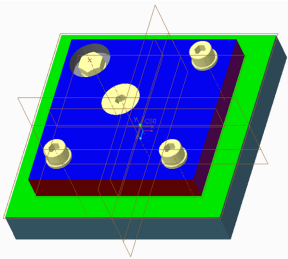Exercise 6 - Deleting Fasteners
1. Click
Tools >
 Delete
Delete.
2. Select the Counter Sunk screw. The Intelligent Fastener dialog box opens.
3. Click Yes. The fastener and the associated holes are deleted.
Congratulations! You have completed the tutorial.
 Delete.
Delete. Delete.
Delete. Delete.
Delete.