Multicomponent Mixing using a Nozzle: Exercise 5—Creating Monitoring Points
1. Create two monitoring points.
2. In Results, under Monitoring Points right-click Point 01.
3. Select Rename and in the New Name box type Throat_center_Point.
4. In the Properties panel, Model tab, set Position to 0.055500, 0.055000, -0.230000.
5. In Results, under Monitoring Points right-click Point 02.
6. Select Rename and in the New Name box type Throat_edge_Point.
7. In the Properties panel, Model tab, set Position to 0.055500, 0.062500, -0.230000.
8. In the Functions panel click
 Turn on/off view properties
Turn on/off view properties and select
 Hidden Line
Hidden Line from the list. The monitoring point appears as shown in the image.
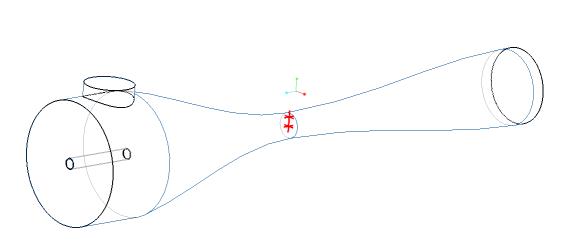
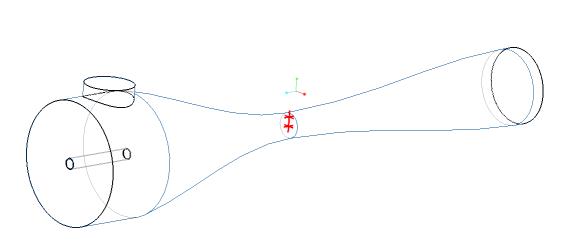
 Turn on/off view properties and select
Turn on/off view properties and select  Hidden Line from the list. The monitoring point appears as shown in the image.
Hidden Line from the list. The monitoring point appears as shown in the image.