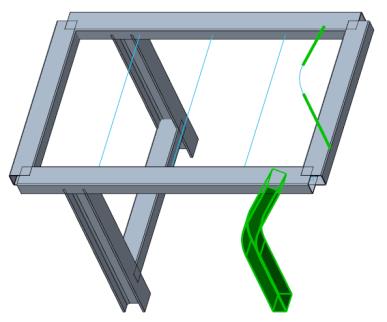Reusing Profiles
1. Click
Framework and then in the
Profiles group, click
 Reuse
Reuse. The
Reuse Profile dialog box opens.
2. On the model select the I-beam highlighted in next picture as the profile to reuse.
3. Under
Instance Type select

to reassemble the selected profile instance.
4. Click Next or middle–click to continue with profile placement. The Position Profile dialog box opens.
5. Under
Reference Method click

to activate assembling the profile on a straight edge or curve.
6. On the model select the curve highlighted in the image above. A preview of the assembled I-beam model appears.
7. Click

to rotate profile by 90 degrees.
8. Click OK to complete profile placement. The Position Profile dialog box closes and the Reuse Profile dialog box opens so that you can define another profile to reuse.
9. Click the Profile to Reuse reference collector and select the bent rectangular tube highlighted in next picture as the profile to reuse.
10. Under
Instance Type, select

to reassemble the selected profile instance.
11. Click Next or middle–click to continue with the profile placement. The Position Profile dialog box opens.
12. Since the profile to reuse is a bend profile, the reference method
 Assemble profile on a bend curve
Assemble profile on a bend curve is activated automatically.
13. On the model select one of the two curves highlighted in next picture.
14. On the model select the second of the two curves highlighted in next picture. A preview of the rectangular tube appears.
15. Click OK to complete profile placement. The Position Profile dialog box closes.
16. In the Reuse Profile dialog box click Close.
 Reuse. The Reuse Profile dialog box opens.
Reuse. The Reuse Profile dialog box opens. Reuse. The Reuse Profile dialog box opens.
Reuse. The Reuse Profile dialog box opens. Reuse. The Reuse Profile dialog box opens.
Reuse. The Reuse Profile dialog box opens.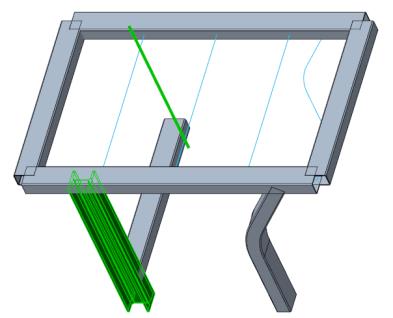
 to reassemble the selected profile instance.
to reassemble the selected profile instance. to activate assembling the profile on a straight edge or curve.
to activate assembling the profile on a straight edge or curve. to rotate profile by 90 degrees.
to rotate profile by 90 degrees.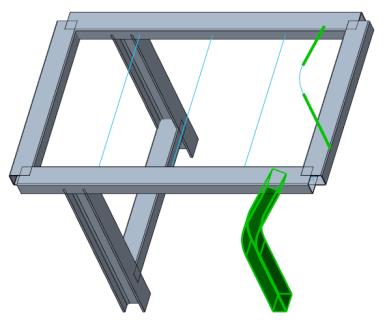
 to reassemble the selected profile instance.
to reassemble the selected profile instance. Assemble profile on a bend curve is activated automatically.
Assemble profile on a bend curve is activated automatically.