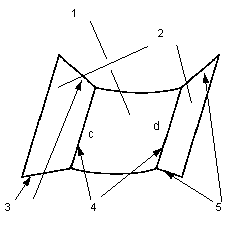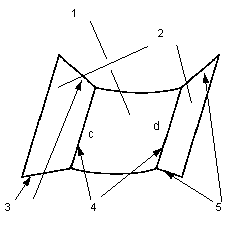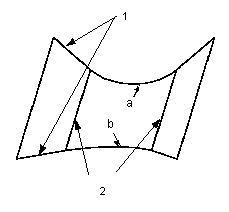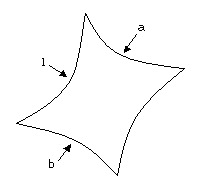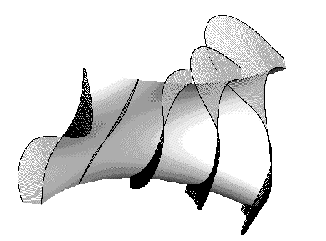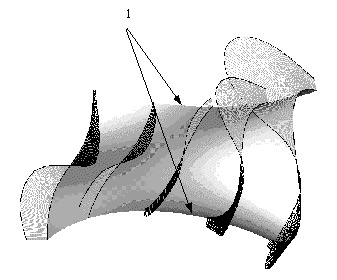About Side Curves and Boundary Blends
You can control geometry of an improved blended surface so that the shape and properties of side curves are propagated into the shape of the blended surface. Although the system changes the geometry of the blended surface with respect to the specified side curve influence, in some cases the resulting changes may not be visually apparent without using surface visualization or analysis tools. When you enable side curve influence, the following surfaces result.
One-Directional Blended Surface
In a one-directional blended surface, for boundary conditions specified as tangent or curvature continuous, the system makes the side edges of the blended surface tangent to the side edges of the reference. The next two figures demonstrate the effect of side-curve influence on a one-directional blended surface. The first figure shows a surface created without using side-curve influence.
1. Blended surface, created tangent or C2 to the reference surfaces
2. Reference surfaces
3. Side curves
4. Bounding curves
5. Side curves
The second figure shows a surface created using side-curve influence. In this example the side curves are used for determining the shape of the side boundaries (curves a and b) of the blended surface.
1. Side curves
2. Select these boundaries
Two-Directional Blended Surface
In a two-directional blended surface, the system propagates the behavior of the side curves (that border the selected boundary) into the surface shape along the specified boundary (see the following figure). If you apply side curve influence to Boundary 1, then the shapes of the side curves a and b are propagated into the surface shape along Boundary 1.
1. Boundary 1
The next two figures demonstrate the effect of side-curve influence on a two-directional blended surface. Note that the blended surface is shown with porcupine curvature to illustrate the subtle differences in the surface shape. Notice that when side-curve influence is used, porcupine curves maintain the same curvature pattern of the side-curves longer than in the surface without side curve influence.
The first figure shows a surface created without side-curve influence.
The second figure shows a surface created with side-curve influence.
1. The arrows point to the curves where side-curve influence is specified. These curves properties are propagated into the blended surface.