If you create a gear pair in which the gears do not have a common carrier body, it can affect the results of a dynamic, force balance, or static analysis. The software creates an invisible internal body for gear pairs without a common carrier body. This body is assigned a mass equal to 0.001

(the mass of the smallest body) in the assembly. When you run a dynamic, force balance, or static analysis, a message may appear stating that one of the gear-pair connections does not have a common carrier body. Using the mass of the invisible internal body may adversely affect your analysis results. In this case, stop the analysis and redesign your mechanism so that the gear pair includes a common carrier body. Otherwise, you can continue the analysis with the invisible internal body.
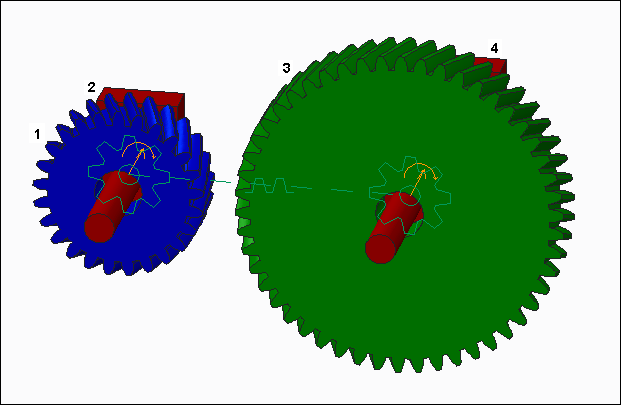
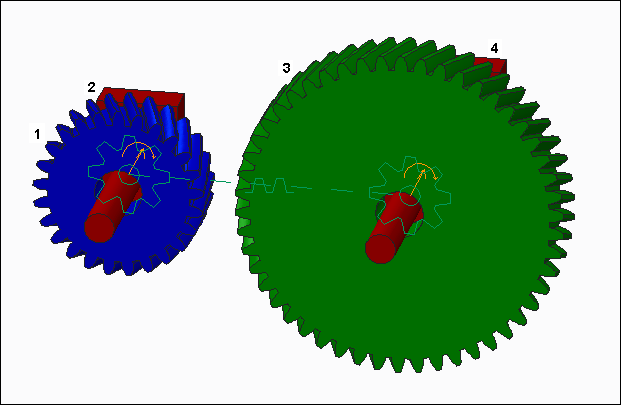
 (the mass of the smallest body) in the assembly. When you run a dynamic, force balance, or static analysis, a message may appear stating that one of the gear-pair connections does not have a common carrier body. Using the mass of the invisible internal body may adversely affect your analysis results. In this case, stop the analysis and redesign your mechanism so that the gear pair includes a common carrier body. Otherwise, you can continue the analysis with the invisible internal body.
(the mass of the smallest body) in the assembly. When you run a dynamic, force balance, or static analysis, a message may appear stating that one of the gear-pair connections does not have a common carrier body. Using the mass of the invisible internal body may adversely affect your analysis results. In this case, stop the analysis and redesign your mechanism so that the gear pair includes a common carrier body. Otherwise, you can continue the analysis with the invisible internal body.