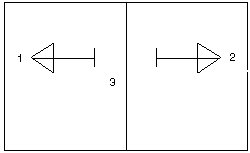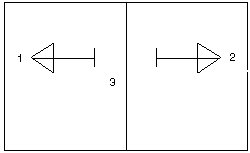To Mirror Entities
You can create a copy of selected entities (geometry and unattached notes) by mirroring about a mirror line.
1. Click Edit > Transform > Mirror.
2. Pick the entities that you want to mirror.
3. Click Done Sel on the GET SELECT menu.
4. Pick a line about which entities are to be mirrored. The entities mirrored about the line are displayed.
Mirroring
1. Original
2. Mirrored copy
3. Mirror line