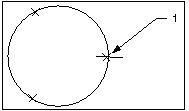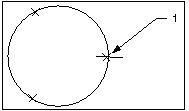To Divide an Entity
You can divide entities into equal segments. You can divide more than one entity at the same time.
1. Click Edit > Trim > Divide by Equal Segments.
2. Pick entities to divide.
3. Click Done Sel on the GET SELECT menu.
4. Specify the number of equal segments.
5. The entities are divided and the break points are highlighted.
Dividing Entities
1. The point at which the circle begins dividing.